In the past, editorial calendars were for, well, editors. Now, they can be used by small businesses to keep a steady flow of great blog posts, as well as updating a brand’s social media profiles. Not using an editorial calendar yet? By the end of this post you will be!
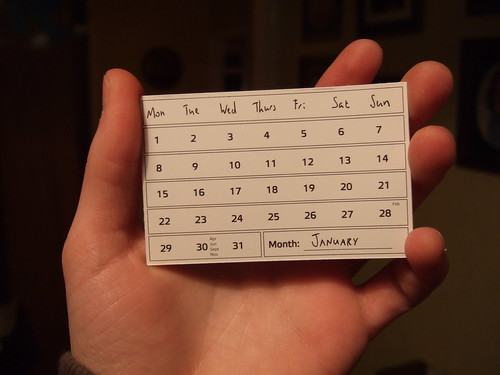
The Why
If you’re like 99.9% of small business owners, you’re busy. Very busy. Updating your Twitter page or writing a blog post is rarely top priority for you, though you know you need to do both. Having a specific task item on your calendar, as well as a plan for what you’ll focus on, can both keep you on track in terms of marketing and keep you from letting these tasks fall through the cracks.
The How
If you use a digital calendar like Google Calendar, setting up your editorial calendar is easy. This version has you simply input daily tasks on your calendar when you can do them. For example, say three days a week you have this put in from 8-9 am:
Social and communication tasks
Write one blog post and schedule on [topic]
Update Twitter, Facebook and G+
Add 10 new contacts on each
Then you simply set a reminder so you get a ping reminding you to take action, and you’re ready to go! I find that putting these tasks on my calendar ensures that I have time allotted to take care of them, and I don’t forget.
Another version (one you might even use to complement the calendar style) is to use a spreadsheet. This can help you see the bigger picture in terms of content for your blog, as well as what you want to promote on social channels.
Each month, for each of my clients, I list out the topics (headlines, really) that I’ll blog about. I can easily search the spreadsheet to see if I’ve already covered this topic. If you want to blog about holidays, consider the month and how far in advance a holiday post would need to be published to be effective (Fourth of July could be published that day, but Christmas related content might be scheduled further out, since we’re all shopping and getting into the spirit early).
For tweets and social updates, you can type them in a row on the spreadsheet, then just copy and paste into whatever platform you’re working in. Easy!
Having an editorial calendar helps keep you organized, and on top of your social marketing.
Susan Payton is the President of Egg Marketing & Communications, an internet marketing firm specializing in marketing communications, copywriting and blog posts. She’s written two books: 101 Entrepreneur Tipsand Internet Marketing Strategies for Entrepreneurs, and has blogged for several sites, including The Marketing Eggspert Blog, as well as Mashable, Small Business Trends, FutureSimple, and Lead411. Follow her on Twitter @eggmarketing.
Photo: Joe Lanman on Flickr




















